ASP.NET Core in .NET 6 - DynamicComponent in Blazor
Jürgen Gutsch - 06 April, 2021
This is the fourth part of the ASP.NET Core on .NET 6 series. In this post, I want to have a look at the DynamicComponent in Blazor.
What does Microsoft say about it?
DynamicComponentis a new built-in Blazor component that can be used to dynamically render a component specified by type.
That sounds nice. It is a component that dynamically renders any other component. Unfortunately, there is no documentation available yet, except a comment in the blog. So let's create a small one:
Trying the DynamicComponent
To test it, I created a Blazor Server project using the dotnet CLI
dotnet new blazorserver -n BlazorServerDemo -o BlazorServerDemo
CD into the project and call dotnet watch
Now let's try the DynamicComponent on the index.razor:
@page "/"
<h1>Hello, world!</h1>
Welcome to your new app.
<SurveyPrompt Title="How is Blazor working for you?" />
My idea is to render the SurveyPrompt component dynamically with a different title:
@code{
var someType = typeof(SurveyPrompt);
var myDictionaryOfParameters = new Dictionary<string, object>
{
{ "Title", "Foo Bar"}
};
}
<DynamicComponent Type="@someType" Parameters="@myDictionaryOfParameters" />
At first, I needed to define the type of the component I want to render. At second I needed to define the parameters I want to pass to that component. In that case, it is just the title property.
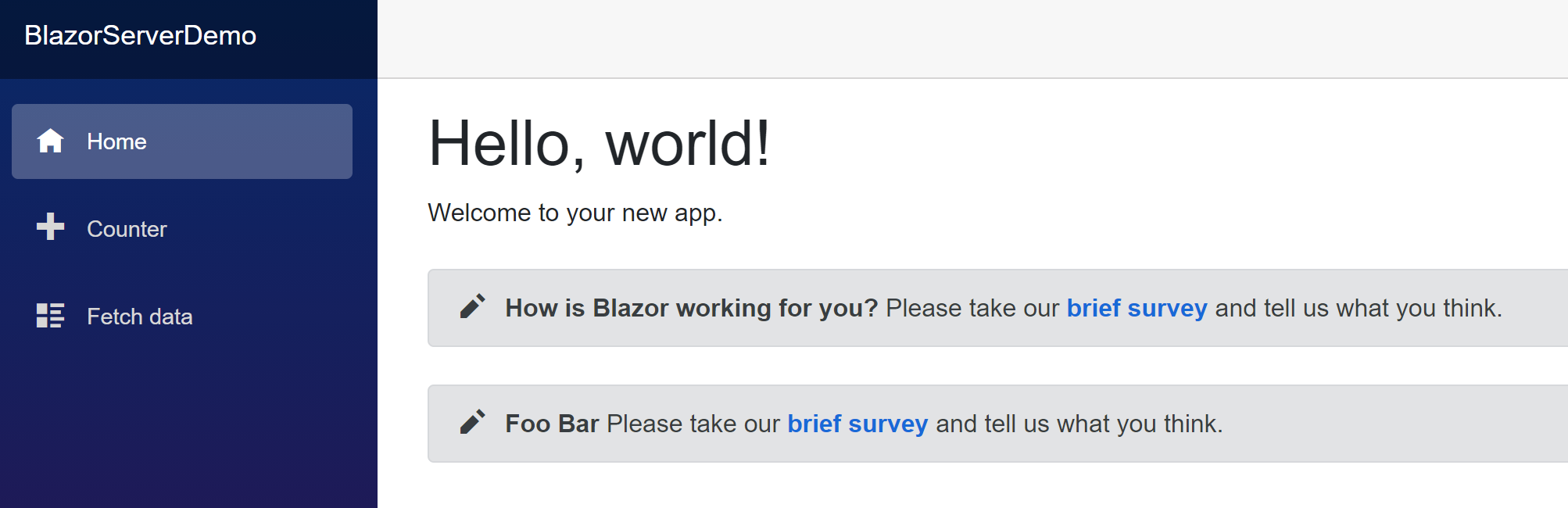
Why could this be useful?
This is great in case you want to render components dynamically based on data inputs or whatever.
Think about a timeline of news, a newsfeed, or stuff like this on a web page, that can render different kind of content like text, videos, pictures. You can now just loop through the news list and render the DynamicComponent and pass the type of the actual component to it, as well as the attribute values the components need.
What's next?
In the next part In going to look into the support for ElementReference in Blazor.
